This is a sample text. You can click on it to edit it inline or open the element options to access additional options for this element.
Virtual Exhibit Booth FAQs
A virtual Exhibit Booth is a place where NGO CSW67 Forum participants can go to learn about the sponsoring organization, campaign, or group. Participants can explore the Exhibit Booths on our Portal to virtually visit the different booths and learn about your organization, request more information, and virtually meet and greet with live representatives of your booth. Hosting a virtual Exhibit Booth is a great way to promote your group and get participants involved in your organization, group, or campaign!
A Virtual Exhibit Booth is essentially a small hub for your organization, campaign, or group. Your virtual Exhibit Booth will be featured up to 30,000 participants on the NGO CSW67 Forum Portal via the Exhibitors and Sponsors tab in the main menu.
Exhibitors can add and edit a logo, images, a description, links, downloadable materials, and videos. Exhibit Booths also include a chat feature where participants can engage and communicate with Exhibitors and other participants. Through lead/contact retrieval, you can see the names and contact info of participants who requested more information about your organization, campaign, or group.
You can also host events in your Exhibit Booth by adding links to the events in your booth. Like all events during the Forum, Exhibitors must use their own virtual meeting platform (NGO CSW/NY cannot provide one for them). These events will not be listed in the Agenda on the Virtual Portal. Participants must go directly to the Exhibit Booth to see/join these events. Additionally, you can only list one event on your Booth at a time.
Through all these features, Exhibitors can host a robust program and campaign in their Exhibit Booth throughout the two weeks of the NGO CSW67 Forum. Hosting a virtual Exhibit Booth is a great way to promote your group and get participants involved in your organization, group, or campaign!
Apply to host a virtual Exhibit Booth here.
The deadline to apply is Friday, 27 February 2023.
The fee to host a virtual Exhibit Booth is US $550.
Unfortunately, we’re unable to provide a reduced fee or financial support for Exhibit Booths, as they are one of our few fundraising efforts.
While both Exhibitors and Handbook Ad Sponsors have a unique page for their organization/group/campaign on the NGO CSW67 Forum Virtual Portal, Handbook Ads provide more exposure in different pages on the Virtual Portal. Depending on the Handbook Ad tier you purchase, you receive different levels of exposure during the Forum. See the table below for an overview of the different features available.
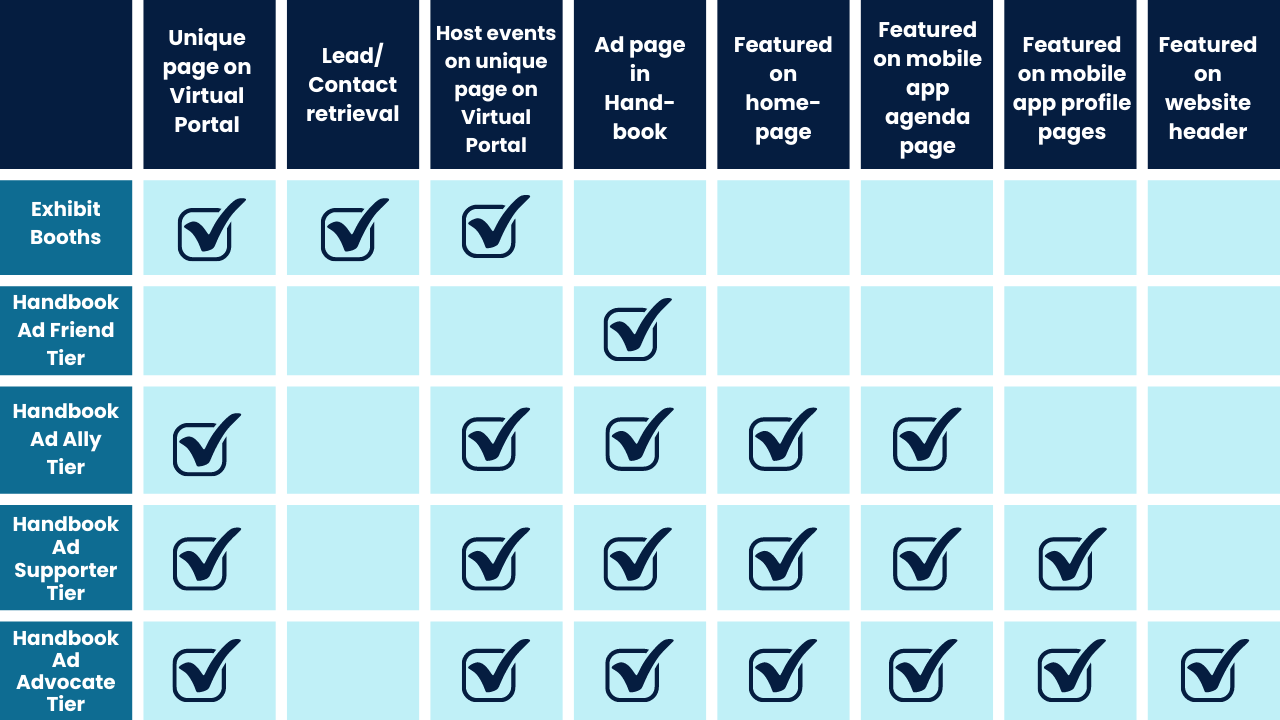
Applications will be reviewed, accepted, and uploaded to the NGO CSW67 Forum Virtual Portal on a rolling basis. Decisions are sent out within two weeks of applying. All final decisions will be sent out by Friday, 3 March 2023.
Applications will be reviewed, accepted, and uploaded to the NGO CSW67 Forum Virtual Portal on a rolling basis. Upon acceptance, you will receive an email with more information about accessing your Booth on the Virtual Portal.
You can edit your Exhibit Booth via three ways:
- Click the dropdown menu at the top right of the screen with your profile photo and name. Click “Edit [Booth name]”.
- Click “My stuff” in the main menu on the left side of the screen. Then click “Exhibitor Hub”.
- Go to your booth by clicking the “Exhibitors” tab in the main menu on the left side of the screen. Your booth will show an “Edit booth” button.
For an example of an Exhibit Booth, see NGO CSW/NY’s booth. (Please note that you must have a profile on the Portal to view this link.)
Participants can visit your virtual Exhibit Booth by clicking the “Exhibitors” tab in the main menu on the left side of the screen. From there, they can see the list of virtual Exhibit Booths and visit the different booths.
Add events to your virtual Exhibit Booth by adding a “Live product demo” when editing your booth. (We know that this language is confusing and doesn’t align with typical NGO language, but unfortunately, it cannot be changed.) Input the title of the event, the link, and the schedule.
Like all virtual events during the Forum, Exhibitors must use their own virtual meeting platform (e.g.- Zoom, Google Meets, etc.).
For an example of events in an Exhibit Booth, visit NGO CSW/NY’s Exhibit Booth. (Please note that you must have a profile on the Portal to view this link.)
We encourage Exhibitors to host as many events as they’d like in their booth! However, please note that you can only list one event (aka “live product demo”) at a time on your Exhibit Booth page. If you are hosting more than one event in your Booth, we recommend:
- Replacing the event listing (“live product demo”) after the first event is over, and repeating the process with any additional events.
- Listing your events and their links in the description of your Booth.
- Uploading a PDF handout with the schedule and links of your Booth events.
No, any events being hosted in your virtual Exhibit Booth will not be shown on the Agenda in the Virtual Portal. Participants must go directly to the virtual Exhibit Booth to join any sessions hosted in the booth.
However, participants can RSVP for your Booth events and add them directly to their personal calendar through Google Calendar, Apple Calendar, or Outlook Calendar. The event will also appear in their ‘My Agenda’ on the Virtual Portal.
You can have additional representatives added to your Booth page. However, you are not able to add them yourself. If you’d like to add additional Booth representatives, please email us at info@ngocsw.org and we will add them for you.
The primary contact for your Booth is the profile used to edit your Booth. The primary contact email and name will be listed publicly on the Booth page. We recommend using a general email for the primary contact (ie- info@ngocsw.org) and the name of your Booth. Register and create a separate profile on the Portal with this email address to edit your Booth.
Booth staff can be added to your Booth and their Portal profiles will be listed at the bottom of your Booth page. However, they are not able to edit your Booth information. They are only able to view the leads and stats of your Booth in the “Exhibitor Hubs.” Only the primary contact can edit your Booth info.
For an example, visit NGO CSW/NY’s Exhibit Booth. (Please note that you must have a profile on the Portal to view this link.)
No. Unfortunately Booth staff are not able to edit the Booth page information. They can only view the leads and stats of the Booth in their “Exhibitor Hub” tab. Only the primary contact is able to edit the Booth page.
Participants will be able to contact your virtual Exhibit Booth representative(s) by going to your booth and clicking ‘Send message’ next to the representative’s name at the bottom of the page. From there, participants can either send them a private message or start a video call with them.
Participants are able to ‘leave their card’ at your virtual Booth to indicate that they’d like to know more information or get involved with your organization/campaign/group. Participants who leave their card at your booth are referred to as 'leads' on the Virtual Portal.
To see your leads and their contact information, go to ‘Exhibit Hub’ under ‘My stuff’ in the main menu on the left side of the screen. The Exhibitor Hub is the place to see all of your Booth’s stats including leads, visits, and likes.
- Whova Exhibitor Guide
- Exhibitor Tutorial Video (coming soon)
- NGO CSW67 Forum FAQs
- Register for the Exhibitor Training event on 2 February
