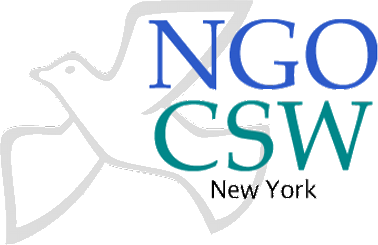Basics of the NGO CSW68 Forum:
This year, we are using Vfairs, a new platform to host our Virtual Portal. This platform will allow us to have a new and improved Portal that will be more user-friendly and easier to navigate!
The Virtual Portal will open on Tuesday, 19 December 2023. Registration to the Forum will give you access to the portal via this website.
When the Virtual Portal goes live on 19 December, we will send an email to our mailing list announcing its opening.
To access the Virtual Portal, you must first register for the NGO CSW68 Forum. You will be able to register via this link on 19 December. After you register, you will receive a link to join the Portal.
After you set up a profile on the portal via registering, you will be able to access the portal by visiting ngocsw68forum.vfairs.com or using the mobile app going forward.
We recommend bookmarking https://ngocsw68forum.vfairs.com on your internet browser for easy access, especially during the two weeks of the Forum.
Yes! To download the mobile app, search "Whova" in the App Store on your iPhone or in Google Play on your Android phone.
If you have already registered and made a profile, log in to your profile on the mobile app and the NGO CSW67 Forum should be automatically under ‘My events.’
If you haven’t already registered and don’t have a profile, you can set one up upon downloading the app. Use the access code sax8zbihdo or search for 'NGO CSW67 Forum' to join the NGO CSW67 Forum on the app.
You can update your name, photo, interests, organization, education, social media handles, and more on the Virtual Portal. Click your name at the top right of your screen (or the top left if you’re in the mobile app) and click ‘My profile’ to edit your information.
The Virtual Portal allows you to interact and connect with the other Forum participants leading up to and during the NGO CSW67 Forum.
To see and search for the other Forum attendees, click the “Attendees” tab in the main menu. There, you will be able to see all other attendees. You can connect with them by visiting their profile and messaging them. You can also bookmark different attendees.
The Virtual Portal also allows you to see attendees that it recommends for you. You can find people in your area, from your organization, other people from your school, or those with similar interests as you.
You can also connect with other participants via the “Community” tab in the main menu. There are several topics and spaces in which you can post and network with others.
Yes! In the Agenda, you can add events directly to your own agenda by clicking “Add to my agenda” next to the session title. This is a great way to keep track of the events you’d like to attend.
When you add events to My Agenda, it will give you the option to add the session to your personal calendar outside of the Portal such as Google Calendar, Outlook Calendar, and Apple Calendar as well.
We will share tutorial videos for navigating the Virtual Portal depending on how you are participating. We will have a tutorial for:
- General participants;
- Parallel Event organizers;
- Exhibitors; and
- Handbook Ad Sponsors.
We will send emails to our mailing list and post on social media when each of the tutorial videos becomes available.
We will also host a series of training events that will go over using the Virtual Portal. These events will take place in January and February. We will send more information to our mailing list and on social media as it becomes available.
NGO CSW68 Forum Registration
Registration for the NGO CSW68 Forum will open in on 19 December 2023. We will send an email to our mailing list and post on social media and our website when registration opens! Registration will be available on this website.
No. The NGO CSW68 Forum is totally free and open to the public! However, if you’d like to support our work, you can make a donation here.
No. Anyone can register and attend the NGO CSW Forum whether you’re part of an organization or not. The Forum is totally open to the public.
No. The UN CSW and NGO CSW68 Forum are two totally separate events. Registration for the NGO CSW68 Forum will not get you a UN grounds pass or access to the UN building.
For more information about official registration for the UN CSW, visit UN Women’s website.
NGO CSW68 Forum Virtual Portal
This year, we are using Vfairs, a new platform to host our Virtual Portal. This platform will allow us to have a new and improved Portal that will be more user-friendly and easier to navigate!
The Virtual Portal will open on Tuesday, 19 December 2023. Registration to the Forum will give you access to the portal via this website.
When the Virtual Portal goes live on 19 December, we will send an email to our mailing list announcing its opening.
To access the Virtual Portal, you must first register for the NGO CSW68 Forum. You will be able to register via this link on 19 December. After you register, you will receive a link to join the Portal.
After you set up a profile on the portal via registering, you will be able to access the portal by visiting ngocsw68forum.vfairs.com or using the mobile app going forward.
We recommend bookmarking https://ngocsw68forum.vfairs.com on your internet browser for easy access, especially during the two weeks of the Forum.
We will share tutorial videos for navigating the Virtual Portal depending on how you are participating. We will have a tutorial for:
- General participants;
- Parallel Event organizers;
- Exhibitors; and
- Handbook Ad Sponsors.
We will send emails to our mailing list and post on social media when each of the tutorial videos becomes available.
We will also host a series of training events that will go over using the Virtual Portal. These events will take place in January and February. We will send more information to our mailing list and on social media as it becomes available.
PARALLEL EVENT ORGANIZER INFORMATION - NGO CSW68 FORUM
One of the key components of the NGO CSW Forum is the Parallel Events. Each year, we invite civil society organizations (CSOs) around the globe to apply to host a Parallel Event, regardless of their UN Economic and Social Council (ECOSOC) accreditation status. These events are completely organized by the host organization and address the UN CSW priority and/or review theme in some way. In 2024, the themes of CSW68 are:
Priority theme: Accelerating the achievement of gender equality and the empowerment of all women and girls by addressing poverty and strengthening institutions and financing with a gender perspective
Review theme: Social protection systems, access to public services and sustainable infrastructure for gender equality and the empowerment of women and girls (agreed conclusions of the sixty-third session)
Parallel Events not only provide a space and voice for NGOs and CSOs who may not have a voice at/access to the UN, but they also allow for education and galvanizing around different issues and topics within the feminist and women’s movement. All Parallel Events are open to the public. There is no fee to attend events.
Yes! With the hybrid format of the Forum, you have the option to host an in-person event or a virtual event. We have a limited amount of in-person Parallel Event slots available. If you are not chosen for an in-person timeslot, we will schedule you for a virtual event instead. There is a separate application for each. Organizations may apply for one in-person event. However, they can apply for more than one virtual event.
All Parallel Events, both in-person and virtual, will be listed on the virtual portal agenda with a unique event page, as well as in the Digital Handbook.
Because we have a limited number of in-person event slots, we unfortunately will not be able to assign room slots to every in-person event application. If your event is not chosen for one of the limited in-person slots, we will automatically offer you a virtual event slot.
We accept almost all of the Parallel Event applications we receive, with the exception of proposed events that do not align with our value of human rights and respect for all, or organizations who have a history of harmful disruption.
There are several ways to promote your Parallel Event leading up to and during the NGO CSW68 Forum.
Sponsor a digital Handbook Ad to promote your organization on the Virtual Portal and your Parallel Event in the Digital Handbook. Engage with Forum participants who work on similar issues and invite them directly. Promote your event with your constituency/mailing list/network.
A deposit of $125 is due upon application for both in-person and virtual applications. If chosen for a room slot, you will be required to pay the rest of the fee depending on the size of the room you requested upon acceptance. If you are not chosen for one of the limited in-person event slots, we will accept your event as a virtual session and you will not need to pay anything else.
If your event is not accepted, you will receive a full refund. We do not provide refunds for events that are canceled by the organizers after acceptance.
Yes, public wifi will be available to use in all of the in-person venues. Although bandwidth will be increased during the two weeks of the Forum, we cannot guarantee that there will not be weak or interrupted connection due to the large number of people using the wifi at once.
Yes! In the Agenda, you can add events directly to your own agenda by clicking “Add to my agenda” next to the session title. This is a great way to keep track of the events you’d like to attend.
When you add events to My Agenda, it will give you the option to add the session to your personal calendar outside of the Portal such as Google Calendar, Outlook Calendar, and Apple Calendar as well.
Parallel Event organizers can decide if they’d like to live stream their in-person event or add a hybrid/virtual element. However, NGO CSW/NY cannot guarantee that technical difficulties or weak wifi connection will not occur.
Click here for information on how to access the backend of vFairs as an in-person parallel event organizer.
Firstly, make sure you’re registered for the NGO CSW68 Forum. You can do so here if you haven’t already.
All Parallel Events (whether they’re in-person or virtual) will be listed on the Virtual Portal with their own event page. When we upload the accepted Parallel Events to the Virtual Portal, we will assign those who were indicated in your application to your event page. These representatives will receive an email allowing them access to edit your event page.
If you need to add other representatives to your event page, please email us at parallelevents@ngocsw.org and we will add them. Please note that any additional representatives must be registered for the Forum before we can add them to your page.
If you are not assigned to your event page, please email us at parallelevents@ngocsw.org and we can assist.
Yes! The representatives who are assigned to your Parallel Event page will have editing privileges for your event. They will receive an email with a link to upload your information to your event page. Make sure to save this email, as you will need to go back to it to edit your page.
If you need to add other representatives to your event page, please email us at parallelevents@ngocsw.org and we will add them. Please note that any additional representatives must be registered for the Forum before we can add them to your page.
No. NGO CSW/NY does not provide interpretation for Parallel Events. We encourage Parallel Event organizers to provide interpretation for their event, but we are unable to provide interpretation services to them.
All in-person Parallel Event sessions are 90 minutes. You will have 15 minutes before your event to set up and 15 minutes after your event to break down.
No. Absolutely no food or drinks are allowed in the Parallel Event rooms. Only water is permissible.
See these docs: VIRTUAL TECH FAQ, IN-PERSON TECH FAQs
For more details about room capacity, see this doc: NGO CSW68 Forum Venue Info
Church Center for the United Nations (CCUN)
777 United Nations Plaza
New York, NY 10017
(on the corner of 44th St. and 1st Ave.)
Salvation Army
221 E. 52nd St.
New York, NY 10022
Armenian Cultural Center
630 Second Avenue
New York, NY 10016
Registration is not required for attendees of your event. You are welcome to set up a registration link on your event page on the Virtual Portal to keep track of those who attend your event. However, attendees do not need to show any kind of registration or confirmation to enter the Parallel Event venues or rooms. They can simply show up on a first come basis.
No. The NGO CSW68 Forum and all Parallel Events are totally open to the public. There is no pass, registration, or confirmation necessary to enter the venues or attend in-person Parallel Events.
IN-PERSON PARALLEL EVENT ORGANIZER TECH INFORMATION
Click here for information on how to access the backend of vFairs as an in-person parallel event organizer.
While there will be volunteers and NGO CSW/NY staff on standby at all times, IT will primarily be handled by the parallel event organizer. There will be QR in all of the rooms that organizers can scan with FAQs/tech help. Questions can also be asked ahead of time.
All of the rooms have either a projector that organizers can utilize or a TV screen that an organizer’s laptop can connect to, either via HDMI cord (HDMIs are on site, but adapters will need to be provided by the organizer to ensure they can connect with their device) or via Screen Mirroring at CCUN. There will be two mics in each room, mostly wireless.
How you run your event is up to you. If you want to make a registration page/link, that is fine, you just are responsible for sharing it with your network. You can also have your event be welcome to all. It just depends on how you advertise/want to run your event, we are simply providing the space.
Yes, if you want to give away free swag, that’s totally fine. Organizers just cannot sell any merchandise at our events.
No. Translation services, if desired, are up to the organizer to arrange beforehand. NGO CSW/NY does not provide translation services.
How you advertise your event is up to you, but all parallel events are listed on the virtual platform.
Event organizers can get into their room 15 minutes prior to start time to prepare.
Yes, to gain access to the Forum, attendees can register here.
All venues use public wifi, details will be posted in each event space.
It is up to the organizer whether to broadcast their in-person parallel event. However, we discourage hybrid events since it is the responsibility of the organizer to set up dual tech capabilities, and for the same reason we discourage having speakers “Zoom”-in or call in to in-person events. NGO CSW/NY will not be able to provide tech support for hybrid formats.
VIRTUAL PARALLEL EVENT ORGANIZER TECH INFORMATION
Click here for information on how to access the backend of vFairs as a virtual parallel event organizer.
Yes, see below on switching your time zone if desired. All events are automatically set in Eastern Standard Time (EST).
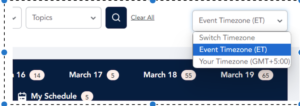
You should have received an email with your login information. All information regarding your virtual parallel event will go to the email address provided in your application. You may log into the virtual portal here: https://ngocsw68forum.vfairs.com/en/registration-form.
All virtual and in-person Parallel Events will be posted on the online portal. Any further promotion is the responsibility of the event organizers. One option for promoting a parallel event is to advertise in our Handbook, the deadline to apply is 26 February.
You are able to edit any aspect (date, time, description, etc.) of your virtual Parallel Event except the title.
NGO CSW68 FORUM VENUE INFORMATION
Church Center for the United Nations (CCUN)
777 United Nations Plaza
New York, NY 10017
(on the corner of 44th St. and 1st Ave.)
Large Rooms
Chapel – 100 capacity
2nd Floor – 175 capacity
Regular Rooms
8th loor – 80 capacity
10th floor – 70 capacity
11th floor – 70 capacity
Small Rooms
Drew Room – 40 capacity
Salvation Army
221 E. 52nd St.
New York, NY 10022
Large Room
Auditorium – 250 capacity
Regular Room
Lower Level – 80 capacity
Armenian Cultural Center
630 Second Avenue
New York, NY 10016
Large Room
Guild Hall – 100 capacity
Small Room
Y Room – 40 capacity